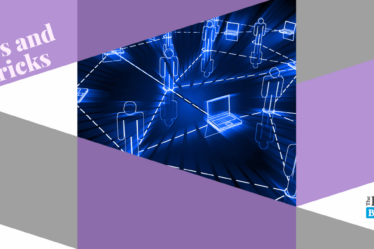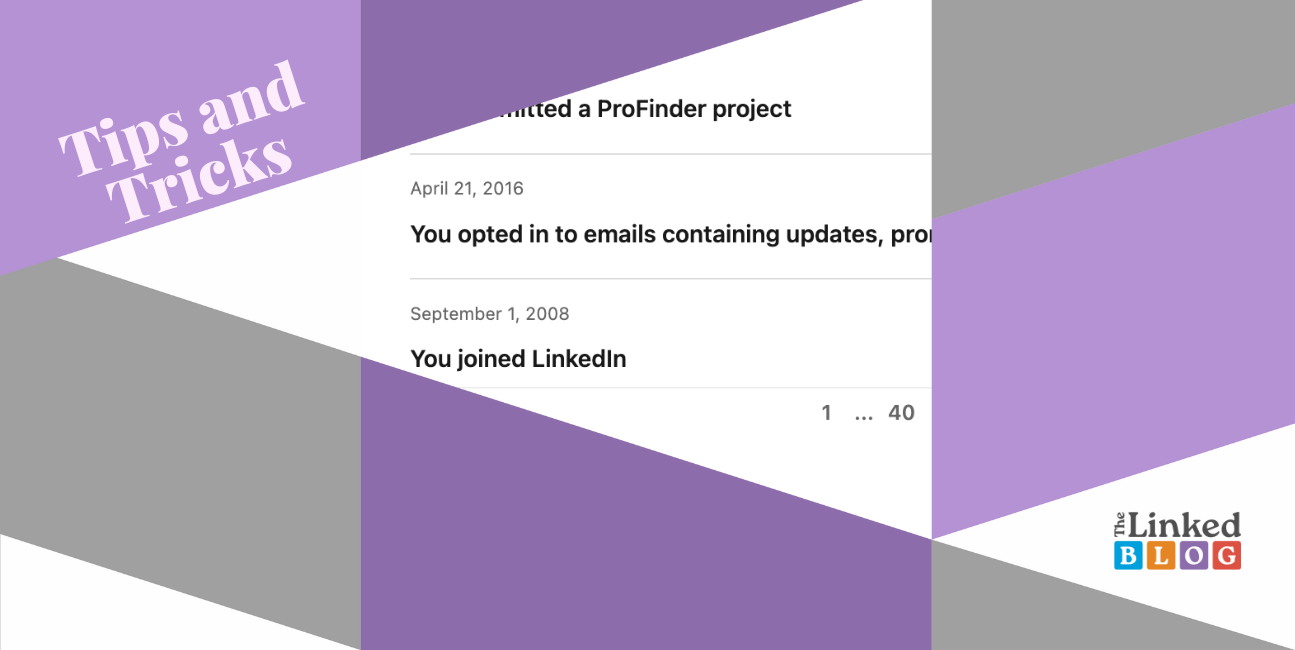
LinkedIn is a powerful tool for professionals to connect with others, find new job opportunities and build their personal brand. However, we all know that sometimes it’s difficult to remember when exactly you created your LinkedIn account. By knowing the date you created your LinkedIn account you could more easily track your progress, analyze your profile and update your information.
This is why we are giving you our short step-by-step instructions on how to find the date you created your LinkedIn account.
- Step 1: Log into your LinkedIn account.
- Step 2: Click on the ‘Me’ icon located in the top right corner of the page.
- Step 3: Click on ‘Settings and Privacy’.
- Step 4: In the ‘Data privacy’ section, look for ‘How LinkedIn uses your data’, should be on top.
- Step 5: Click ‘Manage your data and activity’.
- Step 6: Now you see a list of all your activity on LinkedIn.
- Step 7: Go to the last page and you will see the ‘You Joined LinkedIn’ date.
Congratulations! Now you have successfully found the date you created your LinkedIn account.
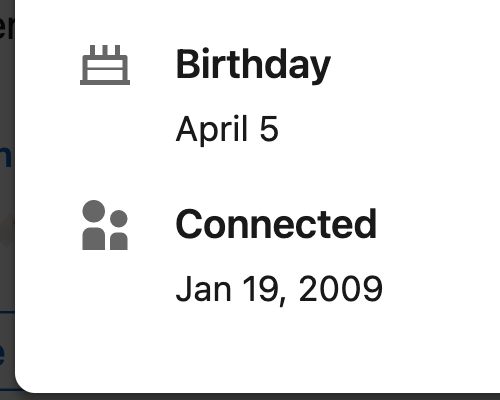
But guess what! We are not finished yet – we have one more surprise for you. We are going to share a secret on how you can find the date you connected with someone. This might help you understand better how many lasting connections you have established.
- Step 1: Login to your LinkedIn profile
- Step 2: Go to the profile you are interested in
- Step 3: Click on the three dots, next to the person’s name
- Step 4: Click on ‘Contact info’
- Step5: You’ll see the date you connected
Don’t forget that connections on LinkedIn usually work for you in the future, so you might need to remember the context of a certain request you’ve made. By finding the certain date you will be able to see where was your connection working at that time and collect more valuable information. Of course, it helps if you’d sent the request with the right additional note.
In conclusion, finding the date you created your LinkedIn account can be a useful tip of information. It can help you track your progress, analyze your profile, and update your information. By following this step-by-step guide, you can easily get the date you created your LinkedIn account and the date you connected with someone, as follows.