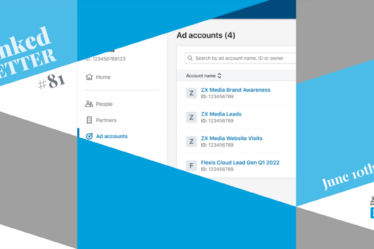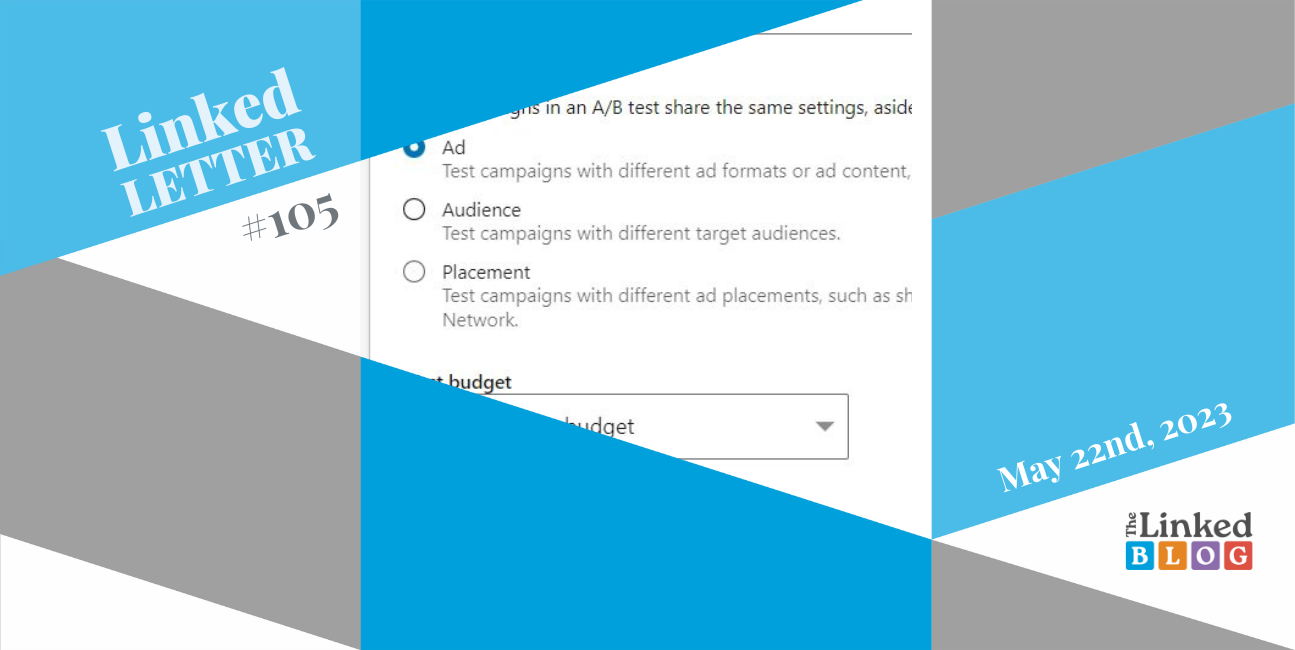
The 105th edition of our LinkedLetter will reveal some exciting features and help you get the best experience on the professional network. LinkedIn has listened to its users and is now enhancing the Projects section in our profiles. New AI feature in Recruiter? We are not surprised at all! LinkedIn has been leveraging AI for years to assist hirers in finding qualified candidates quickly, including job recommendations and recommended matches. The use of recommended matches has shown a 35% higher acceptance rate for InMails compared to using Recruiter Search alone. LinkedIn continues to invest in AI technology to transform the hiring market and enhance recruiters’ success. Keep reading the other news below!
LinkedIn is introducing AI-assisted messages in LinkedIn Recruiter to help recruiters save time and engage with the right candidates more efficiently. By using generative AI, personalised messages can be automatically crafted based on candidate profiles, job descriptions, and company information. Recruiters can further customise the messages by selecting additional fields such as job location and skills. This feature aims to increase candidate engagement and facilitate meaningful connections. The rollout of AI-assisted messages will begin with a select group of customers in the United States and Europe in English, with broader availability starting in June.
LinkedIn has addressed a common request from users to showcase project work related to their skills on their profiles. To facilitate this, they have made several updates to the Projects feature. Users can now add media-rich content such as documents, videos, or external links to their projects. They can also tag skills to their projects, allowing recruiters to easily identify relevant projects when viewing their skills. Additionally, LinkedIn has moved the Projects section higher on the profile, making it more visible to anyone visiting the profile. Everyone will be able to see the changes in two weeks.
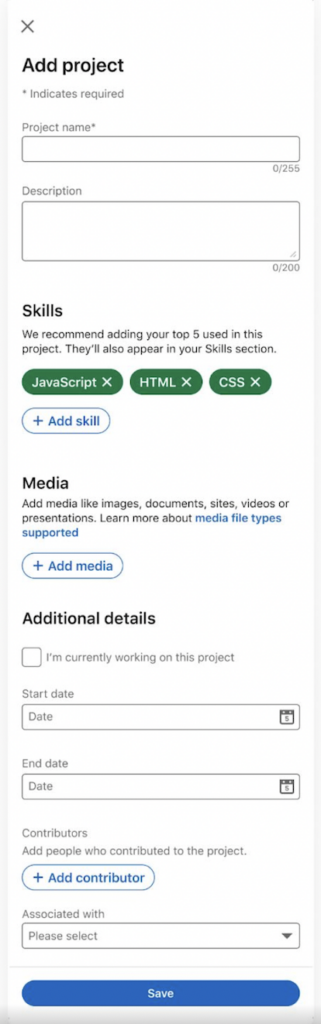
LinkedIn has introduced a new feature called A/B Testing, allowing users to compare the performance of two campaigns with different variables. This includes ad creatives, formats, audiences, and placements, each with separate budgets. Users can track test metrics such as cost per click, cost per 1000 impressions, or cost per video view. The feature aims to help optimise campaigns and achieve better results. To get started, users can access the Test tab on their LinkedIn dashboard. LinkedIn also provides recommendations and best practices for A/B testing, such as running each campaign for a minimum of two weeks with the same start and end dates, testing with a minimum audience size of 300 members per campaign, and using one creative per campaign unless testing a group of creatives with different formats. The test metric chosen is crucial in determining the winning campaign, and the recommended P-value for reliable results is usually 10% or less. A lower P-value indicates a lower chance of results being coincidental. Users are encouraged to give A/B Testing a try to enhance their marketing campaigns.
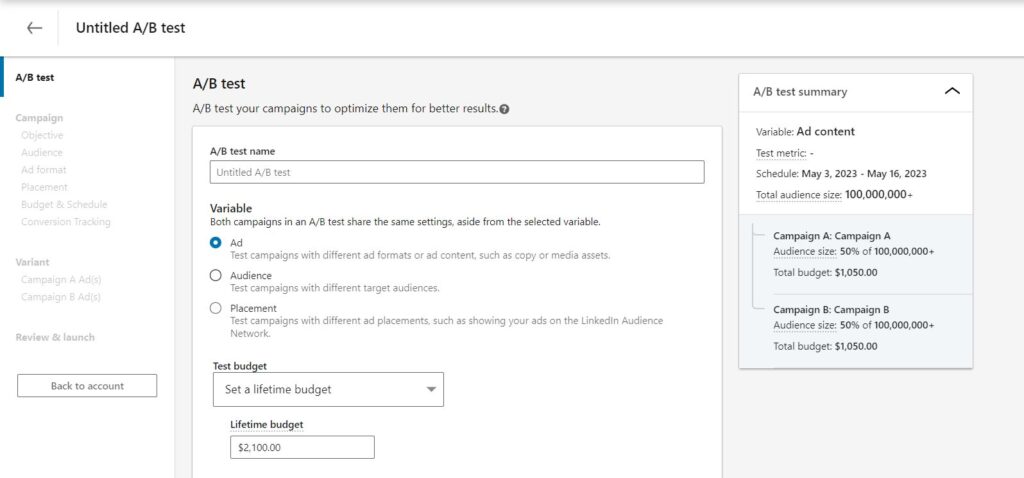
The Linked Blog is here to help you or your brand have the best possible LinkedIn presence, so feel free to contact us if you need help! See what else we can do for you here.