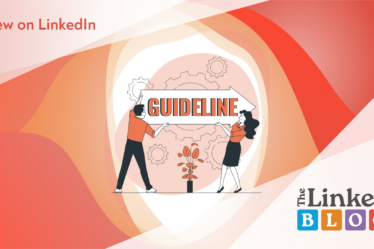LinkedIn, as we are all aware, is the biggest professional social media across the whole world. With its vast influence on the business and personal development of more than 1 billion people, the team behind LinkedIn is constantly trying to enhance the user experience. In a bid to foster more meaningful connections between businesses and their community, LinkedIn has revealed an innovative new feature for LinkedIn Pages that promises to completely change the way members interact with organizations.
The “Message” button, considered to become one of the primary points of contact on a Page, allows all users on LinkedIn to initiate direct conversations with different businesses from different niches. The button is placed prominently at the top of the Page, it enables all members to choose from a list with specific conversation topics, such as “Request a demo” or “Careers,” streamlining communication for a more personalized experience.
Transforming LinkedIn Pages into Interactive Hubs
Here’s a brief overview of what this new LinkedIn feature consists of:
- Default Interaction: The default action on Pages is the “Message” button, which offers a smooth way for customers to get in touch with companies.
- Custom Button Placement: Custom buttons are now positioned in the overflow menu, maintaining accessibility while ensuring the “Message” button takes front place on the stage.
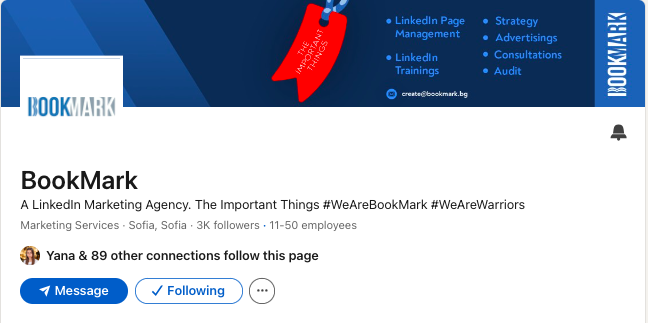
- Organized Admin Inbox: All member messages are well-organized in a new admin inbox, streamlining communication for Page administrators.
- Tailored Conversation Topics: Users can select predefined conversation topics, streamlining communication and ensuring messages are directed to the right department or inquiry.
- Easy Administration: Admins receive notifications and can manage messages directly from the Page inbox, with the ability to disable the “Message” button if or when needed.
- Admin Accountability: All admins can view which admin sent specific messages, stimulating transparency within the whole team.
This feature ensures a direct line of communication between businesses and all of their primary & secondary audiences. When employed, the LinkedIn “Message” button transforms the Page into an interactive hub where inquiries, demos, and career discussions can unfold seamlessly. Admins, operating on behalf of the Page, can stay engaged with their audiences, responding to all messages promptly. It’s a game-changer both for companies looking to elevate their engagement strategies on LinkedIn and for all freelancers & agencies, who have struggled to maintain constant positive results until this moment.
Empowering Businesses: LinkedIn’s Gradual Rollout and Recommendations
While it was only available to certain Pages initially, LinkedIn already rolled out this feature gradually, offering businesses of all sizes the opportunity to enhance their community engagement. For even further utilization, LinkedIn recommends assigning super or content admin roles to individuals who can promptly respond to messages, choose relevant conversation topics, and ensure a swift response time.
LinkedIn’s messaging feature for Pages is not just an addition; it’s a step toward more interactive and responsive digital communication. As businesses navigate the evolving landscape of online engagement, this new LinkedIn feature empowers them to build stronger connections with their LinkedIn community. As this functionality becomes available to all Pages, the “Message” button will undoubtedly become a cornerstone in fostering meaningful interactions between businesses and their audience.
The Linked Blog is here to help you or your brand have the best possible LinkedIn presence, so feel free to contact us if you need help! See more about what we can do for you here