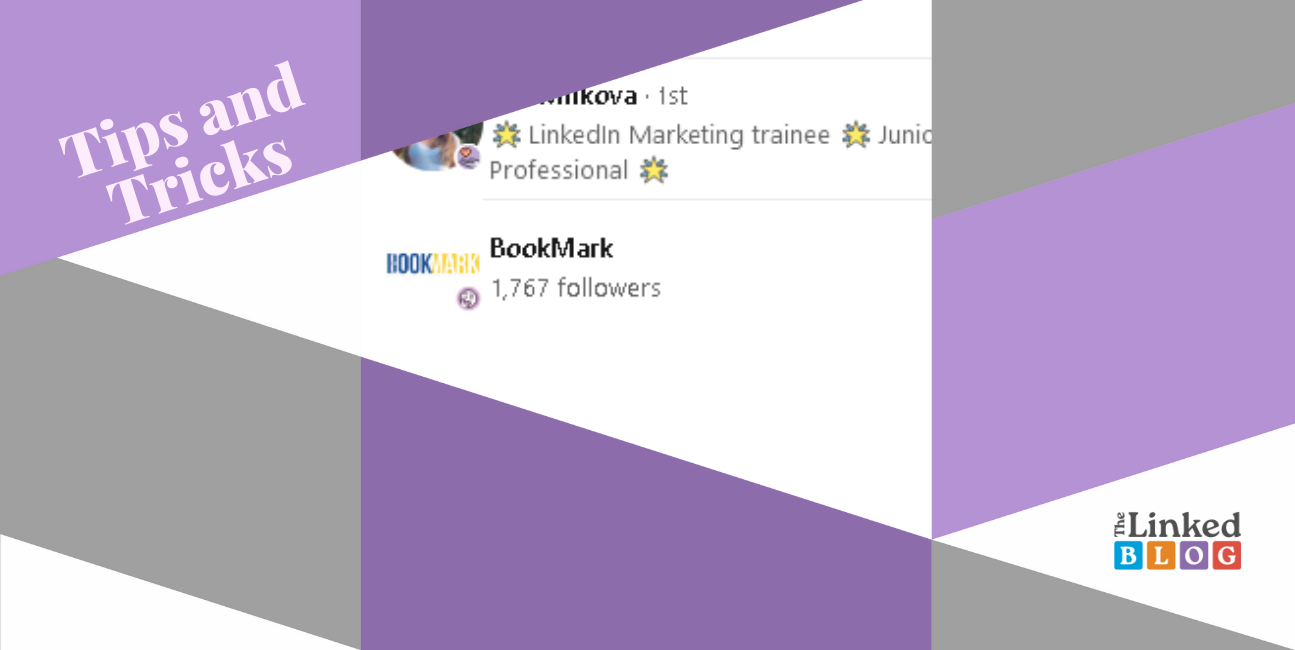
Gaining visibility for your business on LinkedIn is crucial and being able to comment as a LinkedIn Page on any post on the professional network could be one of the keys to it.
Watch this short video to see how you can do this really easily:
So here are the steps:
- Go to your Notifications page on LinkedIn.
- Scroll down until you see a notification that gives you the ability to respond as your business on a trending post with one of your page’s prefered #hashtags. Then click on the notification to see the update.
- Go to the address bar and copy the last part of the URL of this post.
- Alternatively, you can just save this short snippet including the ID of your LinkedIn Page and use it anytime you want to comment as one of your pages: ?actorCompanyId=xxxxxxx
- Go to a post of your choice and open it separately using its own IRL address. Now add the ‘actor’ snippet.
- You are ready to comment as your LinkedIn page!
This thing works on all types of posts – on personal profiles, on other pages, even in LinkedIn Groups.
If you like this tip, give it a shoutout on your LinkedIn profile! Don’t forget to tag The Linked Blog – we will surely comment!
Follow us on LinkedIn for more tips and tricks on how to use the professional network!


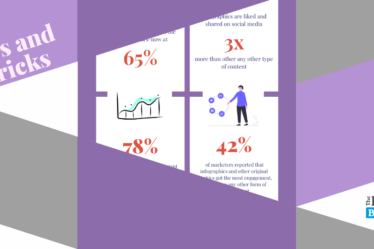

This is no longer working for me and when i enter the adjusted URL, I am still seeing my personal page only to comment?
Sam, are you sure? Just tested and worked all fine. Have you removed any other elements of the post URL?
Works perfectly fine for me thanks a lot
social networks such as Facebook and Myspace, which are often purely recreational, LinkedIn emphasizes a user’s professional connections.