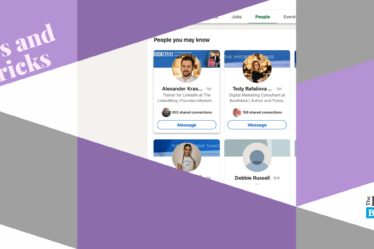We all know that in a world where everybody is an expert at a given topic, you must somehow stand out from the crowd. In order to be able to show the world what a professional you really are, there are some things that you should stick to, one of which is acquiring a certificate on LinkedIn and, of course, adding it to your profile. But, why does adding certificates matter? What does a certificate change?
It is no secret that LinkedIn, aside from being the number one business platform, has also become a powerful tool for employers seeking out the best new talents in the business field. Having this scenario in mind, you should definitely consider adding a certificate to your page, since it increases the chances your profile shows up in search results when recruiters seek professionals with specific skills. Additionally, by adding a certificate to both your LinkedIn profile and your resume, you demonstrate dedication to your career, a commitment to ongoing learning and knowledge enhancement, and a strong aspiration to stay at the forefront of new ideas in the dynamic field of business.
Certifications show a potential employer that you are qualified and committed to continuing learning in your industry, while your career history and skills highlight your past qualifications and clear ability to perform a certain role.
Keeping all of the above in mind, we have one more special surprise for you today! We’re not done yet! We can make it easier for you to upload all your certifications with just 5 simple clicks. Let the rest be history. Without further ado here is a detailed guide on how to add a certificate on your LinkedIn profile:
- Go to your profile.
- Click “Add profile section”.
- Click “Recommended”
After opening the menu of “Add profile section” you will see a window that shows different options for adding sections. Click “Recommended” to open a dropdown menu.
- Click “Add licenses and certification”.
From the dropdown menu tap on “Add licenses and certification”, which is the second option.
- Fill in the details of the certificate.
Here you can also add skills, based on the acquired certificate and the actual file, if you have it. You should also write the dates of the issue and the expiration date, the issuing organization and the credential ID and URL.
Simple, isn’t it? With these 5 clicks you can show your audience what your specialties are and what you bring to the table as a professional. Keep in mind that every feature that Linkedin gives us is worth considering and adding to your profile, since it helps you optimize your profile so it can attract an even wider audience. If you want to do a video step by step guide, go and check the following link.
The Linked Blog is here to help you or your brand have the best possible LinkedIn presence, so feel free to contact us if you need help! See more about what we can do for you here.