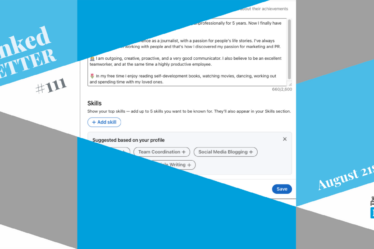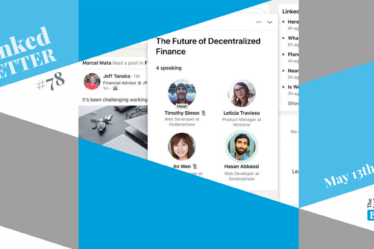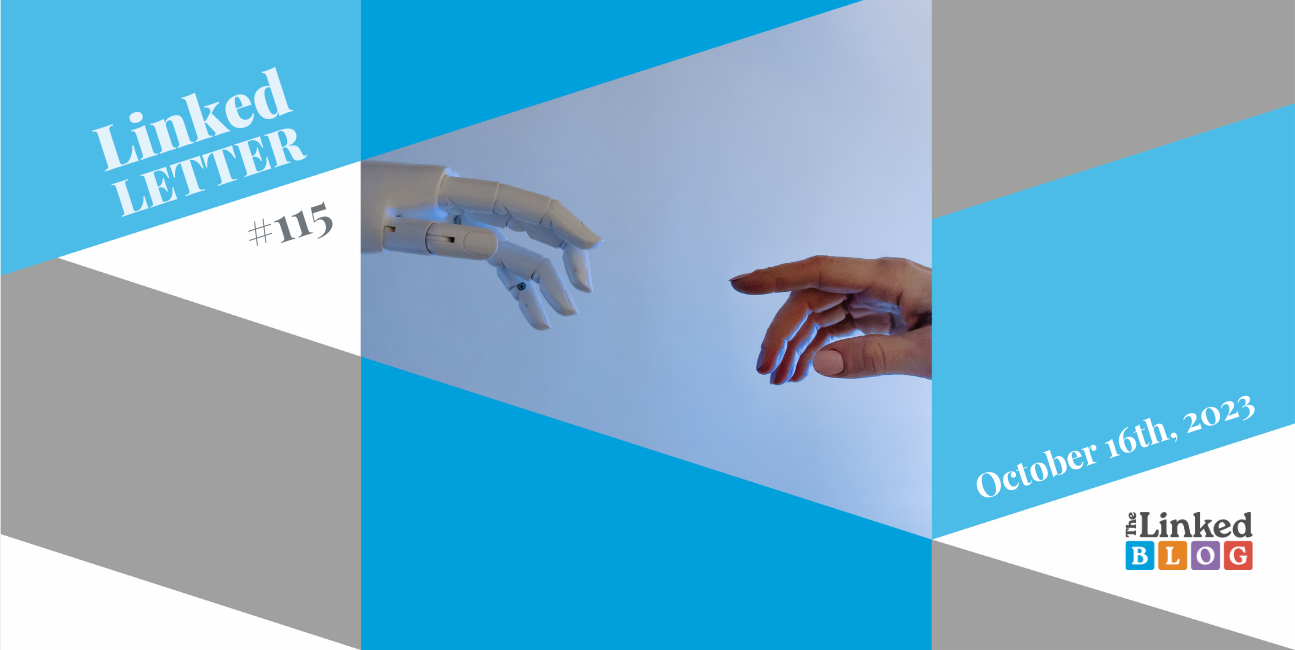
In this issue of our LinkedLetter, we will be spilling the beans on some of the most interesting new features and updates that could keep us awake until we don’t try them ourselves. Sounds interesting, right? Keep on reading to find out more.
LinkedIn has introduced an innovative feature called the Custom Button, also known as the ‘book an appointment’ feature, aiming to enhance your networking experience. This seamless tool allows you to schedule meaningful conversations at your convenience. If you’re yet to see it on your profile, this screenshot offers a helpful guide. The options include ‘book an appointment,’ ‘visit my website,’ or a personalized choice. The efficiency of the ‘book an appointment’ feature lies in its ability to guide visitors through a tailored form, ensuring valuable interactions while saving time. In order to add this button to your profile, plase have in mind, that you must have a Premium Account.
How to add the custom button to your profile? Firstly, you need to go to your profile, then click on the pen in the right corner and lastly, scroll down to ‘Custom Button’. Then everything else is your choice.
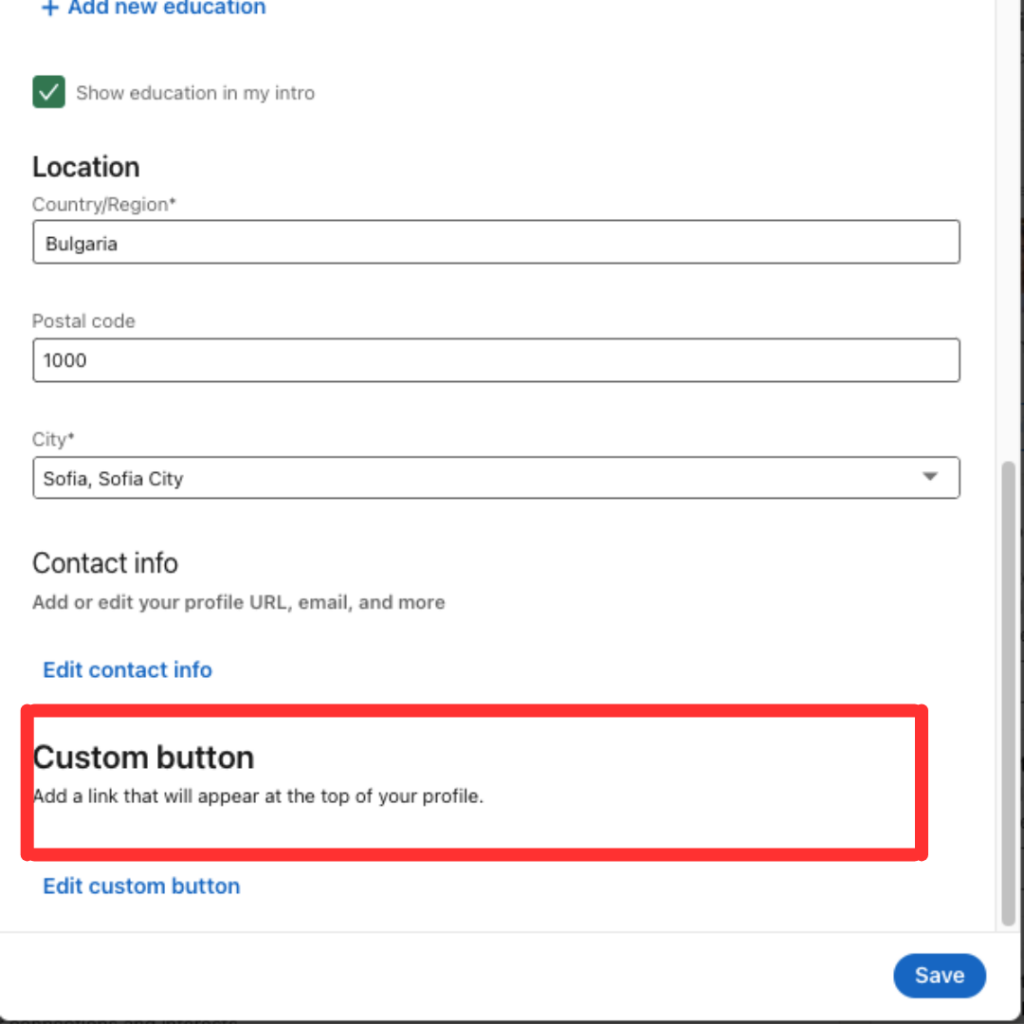
LinkedIn is stepping into the future with a slew of new AI-powered features. In a significant update, the platform is integrating OpenAI’s technology into its core services, marking a shift toward more visible AI applications. The freshly unveiled tools include Recruiter 2024, an AI-assisted recruiting experience employing generative AI to refine candidate searches using conversational language. LinkedIn Learning introduces an AI-powered “learning coach,” akin to a chatbot, offering soft skills advice and potentially expanding into technical skills training. Marketing campaigns on LinkedIn get a boost with Accelerate, simplifying campaign management, albeit confined within LinkedIn’s ecosystem. Lastly, Inside Sales and B2B interactions receive an AI search function, streamlining connections and conversations. With these innovations, LinkedIn adapts to the AI-centric zeitgeist, enhancing user experiences across recruitment, learning, and marketing realms.
LinkedIn’s recent update, dividing the ‘My Network’ tab into ‘Grow’ and ‘Catch Up’ categories, has sparked a flurry of responses within the community. While some users appreciate the streamlined content delivery, the introduction of “Catch Up” notifications has proven contentious. A vocal group finds these notifications disruptive, with some users considering uninstalling the app due to the inundation of alerts. Specific features, like the “help them hire for…” function, faced severe criticism, leading users to express frustration about the inability to disable it. These mixed reactions underline the significance of customizable features and precise notification controls. LinkedIn’s challenge lies in balancing streamlined content presentation with user preferences, especially in light of these recent feature updates. The platform’s response and potential tweaks will be closely monitored in response to this passionate user feedback.
The Linked Blog is here to help you or your brand have the best possible LinkedIn presence, so feel free to contact us if you need help! See what else we can do for you here.